2in1 Wired to Wireless CarPlay Android Auto Adapter for OEM Car Stereo With
Verfügbarkeit für Abholungen konnte nicht geladen werden
📦 Ihr Paket wird pünktlich versendet.
💰 Ihr Geld bleibt bis zur Lieferung geschützt.
🤝 Probleme? Sie bekommen Ihr Geld zurück.
Mehr erfahren →
You may also like
Jetzt kaufen, später zahlen
Jetzt kaufen – in 30 Tagen mit Klarna zahlen.
- Keine Zinsen oder versteckten Gebühren bei fristgerechter Zahlung.
- Wählen Sie während des Bezahlvorgangs Klarna als Zahlungsmethode im Warenkorb oder an der Kasse.
- Nach der Bestätigung werden Sie auf die Klarna-Seite oder in die Klarna-App weitergeleitet und haben bis zu 30 Tage Zeit, Ihren Einkauf gemäß den Anweisungen zu bezahlen.
- Schnelle Bestellabwicklung ⚡
- Zuverlässige Verpackung & Lieferung 📦
- Geprüfte Partner & Lieferanten 🛡️
- Mehrsprachiger Shop 🌍
Beschreibung
Beschreibung
SPECIFICATIONS
Brand Name: grandnavi
Choice: yes
Feature: 2 in 1 wired to wireless carplay and android auto
Hign-concerned Chemical: None
Origin: Mainland China



Note before buying:
1,The dongle can only connect to your car factory-installed head unit,It is not compatible with other devices.
2,Your car's head unit must have the original wired CarPlay/Android Auto function.
3,Huawei phones are not supported for use with this dongle.
Please confirm if you meet the usage requirements before to avoid buying unsuitable products.
If you encounter any problems while using the dongle, please scan the QR code to view the OTA upgrade video.
You can also provide feedback on the Dongle official website, and the engineer will fix and update the new version!
WIFI Password:12345678 or 88888888

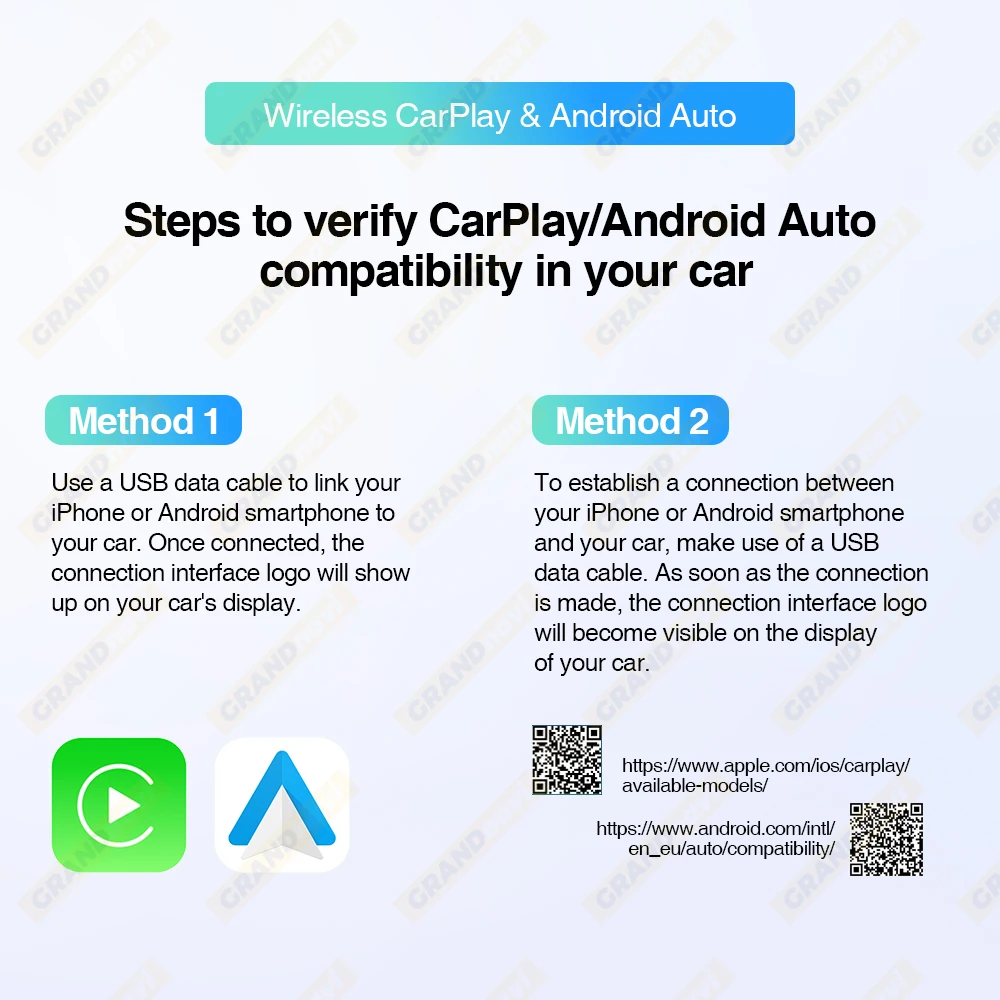
Wireless CarPlay / Android Auto


How to use our product
1,Plug the product into the car's USB port.
2,Turn on Wifi and Bluetooth from phone,Pair the bluetooth smartBox-XXXX
3,Connect to use wireless CarPlay or wireless Android Auto

How To Connect CarPlay/Android Auto?How To Use?
1. Start the car and wait for the car head until system to be loaded
2. Connect the Wireless Car-play Android auto adapter to the USB-A or USB-C port in your car.please be sure plug the adapter into the port that is for wired apple carplay or android auto.
3. Open WIFl and Bluetooth on your iPhone/Android samrtphone and find the BT named“WirelessDongle-xxxx*"Click on Pair;Click on 'Allow'; Click on Use Carplay or 'Use Android Auto'.

Keep original car control

Auto-Reconnect
You need to manually connect for the first time, and the subsequent mobile phone can be automatically connected when it is close

More Convenient Control

Wide Compatibility
This product is suitable for 98% of cars with original wired Carplay. (BMW, Tesla and some models are not compatible.If you are not sure. You can contact customer service to inquire).

Small And Easy To Install

Package include



Payment methods







































